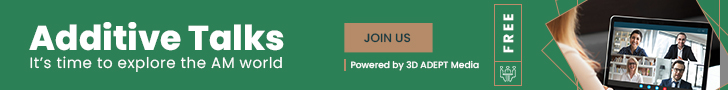Six months after its release, Google AR and VR has received a lot of feedback to improve its 3D software. Among the improved features, one can count the environment options, the snapping and Labs.
Specificities of each feature
As far as the environment options are concerned, the division Google AR and VR added four modeling environments so that users can have more options to see their 3D images. Now that a night version has been added, users have to ensure to look up while creating in the black environment for a night sky surprise.

With regard to the snapping, users complained that the former snapping was often unpredictable or difficult to control. That’s why, its algorithm has been improved and now, to snap two objects together, the user has to half-press the alternate trigger to see a helpful guide line. Google explained that “the line will preview the spot to which [the] object will snap if the trigger is fully pressed.”

Furthermore, it is now possible to easily snap meshes together.
As for Labs, the menu will now integrate a beaker icon which will give the user access to the prototype versions of the most-asked-for features. Among the features integrated, one can count the non-coplanar face mode, the loop subdivide, edge, face and vertex deletion, worldspace grids, volume insertion ruler, expanded mesh wireframe and stepwise selection undo.

Last, these new features are still in an experimental stage, therefore, users may encounter minor bugs or issues at the beginning. The update from Steam and the Oculus Store can already be downloaded for free.
For further information about 3D Printing, follow us on our social networks and subscribe to our newsletter!
//pagead2.googlesyndication.com/pagead/js/adsbygoogle.js
(adsbygoogle = window.adsbygoogle || []).push({});