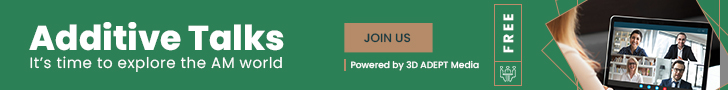RaiseCloud is a platform that enables users to manage their printing production through a cloud interface. With the goal of making FFF production easier, Raise3D launched the Beta version of this platform several years ago, enabling operators to achieve several tasks remotely.
Such task includes for instance remote slicing and printing, monitoring filament consumption, reduced downtime through instant notifications, visual monitoring of prints and a plethora of other features.
Until today, only owners of Raise3D 3D printers could take advantage of these benefits. With the integration of RaiseOcto into the platform, a plugin based on Raspberry Pi, any user can get access to the aforementioned functionalities, regardless of his 3D Printer brand.
The use of the new plugin has been developed in collaboration with Octoprint, an open source 3D print controller application. In order to utilize features that are essential for starting a print farm, owners of 3rd party open-source 3D printers could therefore leverage RaiseCloud Lite in the new version of the RaiseOcto app.
Gina Häußge, founder of OctoPrint stated: “I really like the dashboard and the monitoring capabilities RaiseCloud offers for all of the connected printers, and the communication between my local OctoPrint instances and the cloud servers feels fast and snappy”
Raise3D has developed this new tool with makers in mind. Indeed, with the Coronavirus pandemic, there is a s light increase of Desktop 3D printers sales in the makers community. As a reminder, this community has showed their willingness to help hospitals with shortage of vital medical equipment, regardless of legal restrictions.
In a press release, the manufacturer of FDM 3D printers explains that users can slice their models online thanks to its integrated ideaMaker slicer or upload Gcode files previously sliced offline, then send them off to print by choosing a machine that is on standby, and let RaiseCloud do the rest. In the meantime, they can also monitor the progress of any ongoing prints, view snapshots of the printers that have cameras attached to the Raspberry Pi, tweak standard printer settings on the fly like temperature, feed rate, flow rate, fan speed, as well as cancel jobs, prioritize the order in which queued parts are printed, create work orders, review time-lapses and organize Gcode and STL files with ease.
On the other hand, those who are production-oriented can also keep tracking of all the activity related to their 3D printer statistics, like filament consumption, work order details and history, job statistics and much more. The biggest difference with the standard version is the absence of a reporting system as well as the limited number of team members and printers.
Remember, you can post free of charge job opportunities in the AM Industry on 3D ADEPT Media or look for a job via our job board. Make sure to follow us on our social networks and subscribe to our weekly newsletter : Facebook, Twitter, LinkedIn & Instagram ! If you want to be featured in the next issue of our digital magazine or if you hear a story that needs to be heard, make sure to send it to contact@3dadept.com