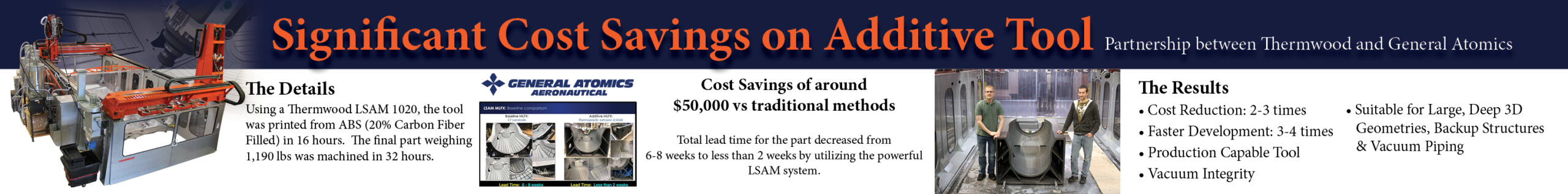Even though the debate about empowering students and altering the syllabi to one that is more fitting to the current technological times continue, thousands of teachers in numerous schools around the planet have already begun using 3D printing and modeling to capture the curiosity and interest of their students in a class.
Whether you are teaching science, maths or history, with 3D printers, you can turn an otherwise, not-so-interesting-lesson, into a memorable experience and journey. This does not only capture their attention, but also helps students to understand as well as remember the class topics better.
The Benefits of Using 3D Printing in Schools
There are many benefits of introducing 3D printers in school and some of these include:
- Create inventors: 3D technology positions a student as the creator.
- Enhance creativity: Students become creators and designers using the cutting-edge technology by visualizing and creating what they perceived in their own imagination.
- Involve students: 3D printing is still a very new technology that is not available to everyone. It has a ‘surprise factor’ that can involve students who otherwise may not have been much interested. Nacho Gálvez, professor at Escola El Turó said that students ask him for permission to finish their designs even during the break time. Other schools are using 3D printing to re-engage students who dropped out of high school, giving them a second chance to graduate.
- Generate more participation: 3D printers make the learning experience a much more playful and engaging process. Some schools create common spaces to use them and students come together to explore.
Thus, we see that there is excellent scope for teachers to achieve tremendous learning benefits in classrooms with 3D printing. However, at the same time, the practical needs of applying 3D technology in a class may be a bit unnerving for newcomers. Where should teachers start integrating 3D technology into lessons? Are there any specific tips for the classroom learning? The very first thing you will require is obviously a 3D printer. Then you would need to contemplate about what would be actually taught? How much it may cost to print out all students work? Here we talk about nine tips that will help you make the journey of 3D printing in your school a success.
Tip 1 – Familiarize yourself with 3D printer with practice print runs
Before you introduce 3D printers and 3D printing to your class, it would be necessary for yourself to feel confident about using it. So, you can test the printer’s calibration by trying to print some cubes of varied resolution and sizes before you start printing the designs of students. The print will make you more comfortable and confident about using the printer and thus you would be able to present the technology to students in a more accurate and detailed manner.
Tip 2 – Take Help from Video Tutorials
Going through user manuals can help some people, but this is not true for everyone. Nowadays, people find video tutorials tremendously helpful when trying to learn a new tool. It can be time consuming to learn through written instructions, whereas, a video tutorial can deliver the very same info within minutes. Videos work to show and are thus perfect for teachers new to 3D printing.
Tip 3 – 3D Printer Is Only the Initial Step
Purchasing a 3D printer is only the initial step. You also need to think about 3D modelling software you will be using with your students and you will need to make sure that teachers are able to access the professional support and training so that they can develop necessary skills to teach 3D technology to the students.
Tip 4 – Usage and Storage Plan
You would also need to plan for housing and handling the 3D printer. Where you are going to place the printer or the spare filament? Who all would have permission to use the 3D printer and who will be in charge of cleaning and maintaining the printer? All these questions need to be discussed when you get a new 3D printer for your school.
Tip 5- Have a Backup Nozzle for Printer Ready
As we carry a spare tyre in our car, we should also keep a backup nozzle in case the original one stops working. This will mean that the printing won’t be hampered even if the nozzle stops working, as you have an alternative in place.
Tip 6 – Keep the projects small to start with
Now that you have all logistics, training, usage and storage plan in place, it’s time to put the printer into use. Now, if you are a new user of the technology, it is advised to keep the initial few projects small. You can try giving students tasks that don’t take more than half an hour to print. If given free range, children can design big and that may mean backlog of designs that are not possible to print, even if a class has as less than 20 students. This may also mean consumption of large amount of materials.
Tip 7 – Technology According to Grade Levels
3D technology can be taught to all grades, but keeping in mind that students of different grades will see the technology in different ways. For instance, for elementary grades, they would find it fascinating to see their designs come to life, whereas students in higher grades will approach the technology in a more critical way as they use 3D printers as a part of the engineering and design process.
Tip 8 – Persistence Is the Key
Even though learning this new technology may seem challenging at times, you must not give up. Persistence is the key. If things don’t work out the first time, you must try again making any required adjustments. 3D technology is not rocket science, and with little persistence and determination, you will become the master of the trade.
Tip 9 Call the Manufacturer If Needed
Despite trying everything, if you are still facing some issues, don’t hesitate to call the manufacturer. 3D technology is still a relatively new technology for most of us, and it is no wonder, you face some issues that you can’t seem to fix. Therefore, call the manufacturer in case of any issues. After all, they know their product best.
For further information about 3D Printing, follow us on our social networks and subscribe to our newsletter
Would you like to subscribe to 3D Adept Mag? Would you like to be featured in the next issue of our digital magazine? Send us an email at contact@3dadept.com
//pagead2.googlesyndication.com/pagead/js/adsbygoogle.js (adsbygoogle = window.adsbygoogle || []).push({});