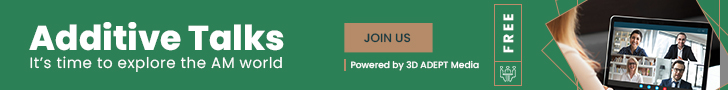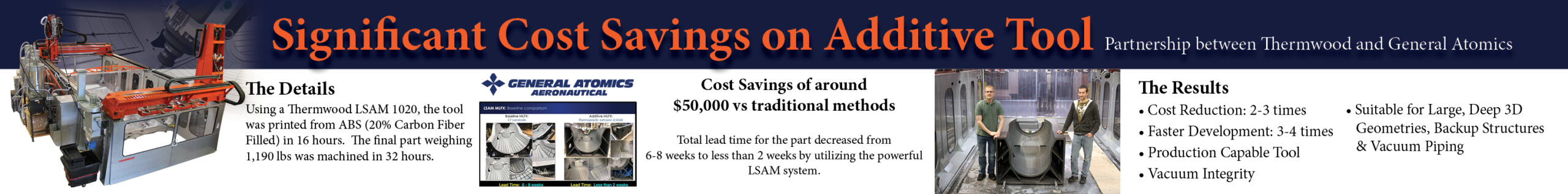MyStemKits is an education software and content company. Through its online library of Science, Technology, Engineering, and Math (STEM) curriculums and 3D printable kits for K-12 schools, the company helps youth to meet the current standards of science and Common Core State Standards (CCSS).
Robo saw the potential of this company and will add to this strategy already implemented its 3D printers designed for education. They integrate a Wi-Fi connectivity, Chromebook compatibility, and enhanced safety features.

The acquisition of MyStemKits will facilitate the implementation of the manufacturer’s education strategy. Indeed, MyStemKits is already acknowledged within the state of Florida (which constitutes its launch phase with a 97% success rating from teachers implementing project based learning with 3D printers)
The educational package of Robo will now include their 3D printers, a filament supply, 1-year subscriptions to MyStemKits, as well as additional professional development and online learning.
Laron Walker, Founder of MyStemKits says, “ MyStemKits was started with the intention of revolutionizing how 3D printers are used in the K-12 classroom. We have worked hard to make 3D printing plug-n-play, through an easy to use technical experience, backed by exceptional content and curriculum. I’m excited that the company is poised to reach its full potential as a part of the Robo family. Having an end-to-end solution for K-12 has always been a dream.”
Combining a 3D printing content library, along with 3D printers, will certainly raise some opportunities for educators and students around the world.
For further information about 3D Printing, follow us on our social networks and subscribe to our newsletter
Would you like to subscribe to 3D Adept Mag? Would you like to be featured in the next issue of our digital magazine? Send us an email at contact@3dadept.com
//pagead2.googlesyndication.com/pagead/js/adsbygoogle.js
(adsbygoogle = window.adsbygoogle || []).push({});