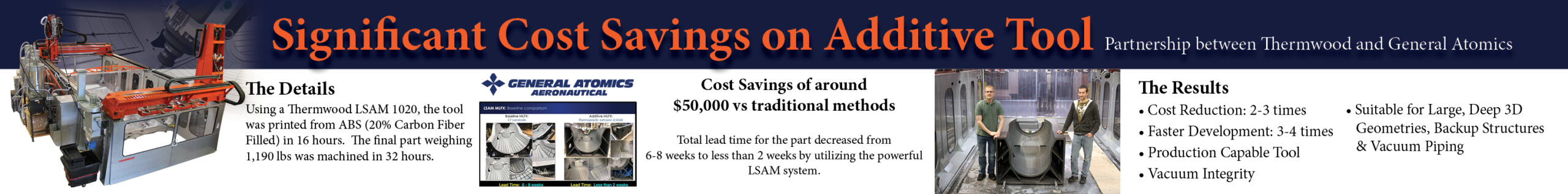As part of its series of tests, the engineering department of 3D Adept carried out during one month the test of the da Vinci 1.0 Pro printer of the manufacturer XYZprinting. It is a 3D printer offering the most advanced features for the general public. It works with the fused filament system with printing dimensions of 20 x 20 x 20 cm.
Without further ado, 3D Adept’s opinion …

Unpacking
Before removing the printer from its packaging, firstly read the installation and operation manual provided by the manufacturer XYZprinting. By taking into account the instructions, the machine (which weighs 26 kg) will be easily removed from the box without too much difficulties.
Once the printer is out of its package and installed on our workspace, we observe the da Vinci 1.0 Pro is a robust machine with a chassis showing a high rigidity.
It comes with a well-stocked accessory box, which guarantees both a fast and reliable use of the machine in the long run. A filament cartridge, a USB cable, a cartridge holder, a XYZprinting software CD, a nozzle cleaning wire pack, a spatula, a cleaning brush (one is made of copper for the outside cleaning of the nozzle), 3 plate ribbons, two side plates serving as a lid and a power cord are also included. A user guide and a warranty card are used as documentation.

It is now time to read the installation guide before the said-test of the machine.
Installation
In fifteen minutes,the installation including the first calibrations is done. The printer is ready to operate under good conditions. 3 print test templates available in the printer memory card enable to get an initial overview of the print quality.
The user guide allows to carry out step by step the set of settings, through detailed explanations associated to images. Some features such as the automatic calibration allow the user to save time, and thus to get a quick control of the machine.
Software
The da Vinci 1.0 Pro works with XYZware Pro, an easy-to-use and intuitive software. The CD supplied in the accessory box is intended to the installation of the software. The latter enables to transfer the print file from the computer to the printer. The connection between the computer and the printer can be done with a USB cable or through a WI-FI connection.
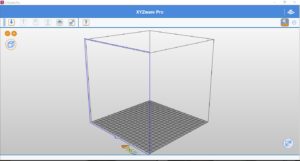
However, after the software’s installation and before the transfer of print files, a set of updates is required.Be careful! These updates are often repetitive, therefore they can be interpreted as errors.
Printing can be started both from the computer and directly via the printer menu. The user can also take control of the printer via the application XYZapp (compatible with Android or the iOS system).
Printing
Once the machine is ready and calibrated, we firstly sticked a ribbon on the heating plate of the printer. Thereafter, we used one of the predefined models in the printer to launch our first printing.
The first observation that comes out is the speed: it does go fast! About twenty minutes for this first printing. Indeed, it is quite fast when we look at the quality after printing.
Another interesting point: this printer is less noisy compared to other printers of the same category. This sound aspect is one of the advantages of this printer which can be integrated into a collective workspace (design office, co-working space). The kit in the accessory box allows to externally and internally clean the nozzle after printing.
As far as compatibility is concerned, this printer is compatible with ABS and PLA filaments, with a diameter of 1.75 mm and automatic discharging/recharging. The use of third-party companies’ filaments also offers the user many possibilities regarding his printings.
Compatible print files are 3w / stl files. The XYZware Pro automatically converts the user’s file to 3w before printing.
The last word
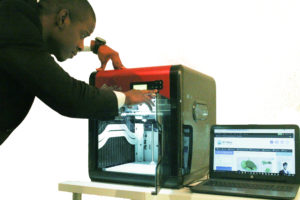
Let us not beat about the bush, this da Vinci 1.0 Pro is a good printer, based on simple and intuitive use. Its robust and rigid construction is its first highlight. Its speed of printing and above all the quality of the printed parts meet the expected requirements. Thanks to its large print volume, it distinguishes itself from other printers of the same range.
The key point to improve is the repetitive display of numerous error messages. Although the correction solutions are integrated in the user’s guide, it is always interesting to use a printer with as few errors as possible.
However, the test of the da Vinci 1.0 Pro remains positive. This printer will not disappoint neither the novice who is looking for a machine to start nor the professional who needs to quickly prototype his technical parts in ABS and PLA.
|
STRENGTHS |
AREAS FOR IMPROVEMENT |
|
|
Last but not least, while taking into account the first printing, print quality, print speed, software and application, if we should assign an overall rating for this test, it would be 7.5 / 10.
//pagead2.googlesyndication.com/pagead/js/adsbygoogle.js
(adsbygoogle = window.adsbygoogle || []).push({});
(function(i,s,o,g,r,a,m){i[‘GoogleAnalyticsObject’]=r;i[r]=i[r]||function(){
(i[r].q=i[r].q||[]).push(arguments)},i[r].l=1*new Date();a=s.createElement(o),
m=s.getElementsByTagName(o)[0];a.async=1;a.src=g;m.parentNode.insertBefore(a,m)
})(window,document,’script’,’https://www.google-analytics.com/analytics.js’,’ga’);
ga(‘create’, ‘UA-94096813-1’, ‘auto’);
ga(‘send’, ‘pageview’);