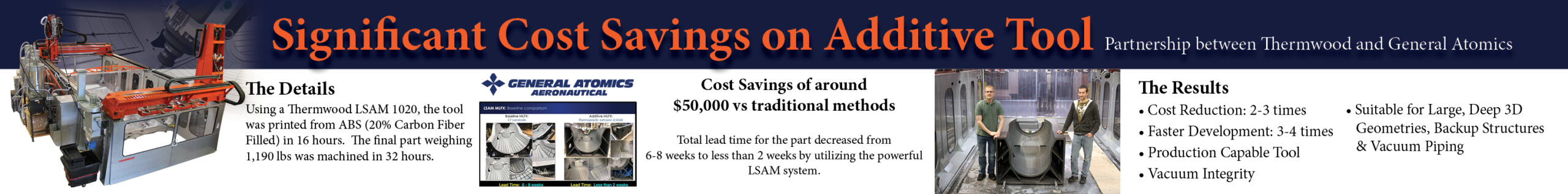3D printing is also revolutionising the world of application for mobile devices. Israeli company EyeCue Vision Technologies, mostly known for its interactive children’s products developed Qlone, an application that will enable people to obtain detailed 3D images. In other terms, a 3D scanning that could be used as a daily tool.

One thing is sure, precision still needs to be made in order to improve this device. For now, it does not directly 3D scan, it however uses a technique to construct detailed and obtain accurate 3D representations of physical objects.
We are talking about here of a free-to-download software that comprises a device’s camera and an augmented reality (AR) feature to turn 2D photographic images into three-dimensional models.
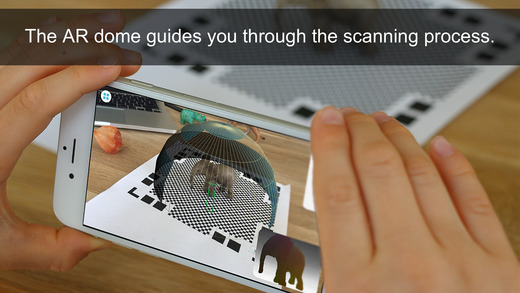
After placing the object inside the AR “dome”, the user only has to follow the simple instructions given by the software to capture a high-resolution 3D scan. The AR feature allows the user to print out after downloading the image from the app. The latter can also be sent via email for printing.
Once the high-resolution 3D scan is obtained, the user can clean up, optimize and modify the app via advanced features such as ‘texture’, ‘art’, ‘sculpt’, ‘clean’ and ‘resize’. OBJ, STL, PLY, and X3D are part of the available formats. Last, more credits should be purchased if there is a need of exporting the image (from $2.99 for 1 export).
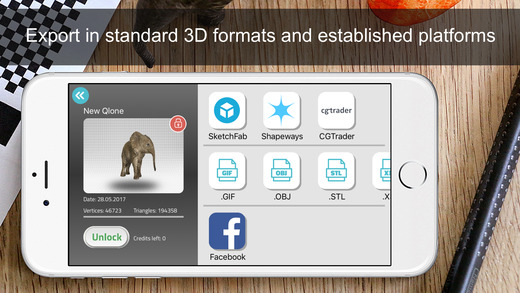
For now, mobile devices with the iOS operating system can use the application. Android compatibility will be released later.
Ronen Horovitz, CEO of EyeCue Vision Technologies gives his idea of this innovation: “With Qlone, our aim is to truly democratise 3D by removing barriers for 3D content creation for everyone, whether it’s for 3D printing, AR/VR content creation, sharing and selling…The possibilities with Qlone are truly endless.”
For further information about 3D Printing, follow us on our social networks!
//pagead2.googlesyndication.com/pagead/js/adsbygoogle.js
(adsbygoogle = window.adsbygoogle || []).push({});