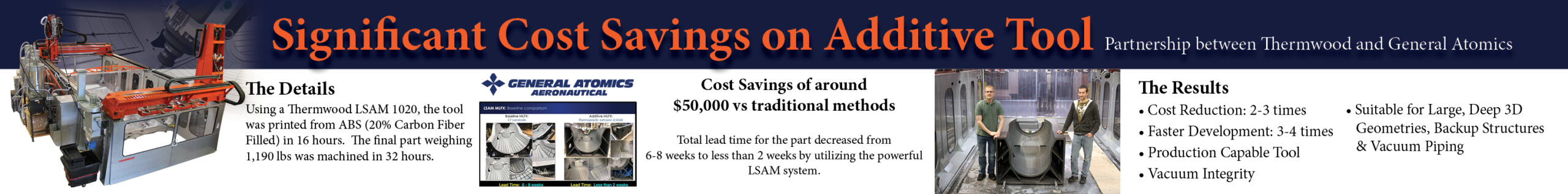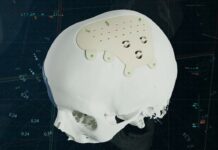PaperCut has released the PaperCut MF v18.0 software which integrates production printing and 3D printing under one. From now, with this release, the software company enables Admins and operators to manage all specialty jobs while exploiting PaperCut’s cost management, security and user identification features with the new Job Ticketing capability.
Thanks to the integration of print rooms and fab labs, the version 18.0 can be connected at educational institutions, legal organizations, local governments, commercial organizations and hospitals via PaperCut’s print management system. With the Job Ticketing capability, operators can accept specialty and 3D printing job submissions, such as laser cutting and prototype production, and track them through the production process while communicating the status to the requesting user.
“Until now, the lack of connection between our customers’ general and specialty printing solutions – such as print rooms and 3D fab labs – has been a burden that cost them both time and money,” said Chris Dance, co-founder and CEO of PaperCut. “To solve these problems, we’ve created a simple solution that will improve their specialty printing controls, security and payment options.”
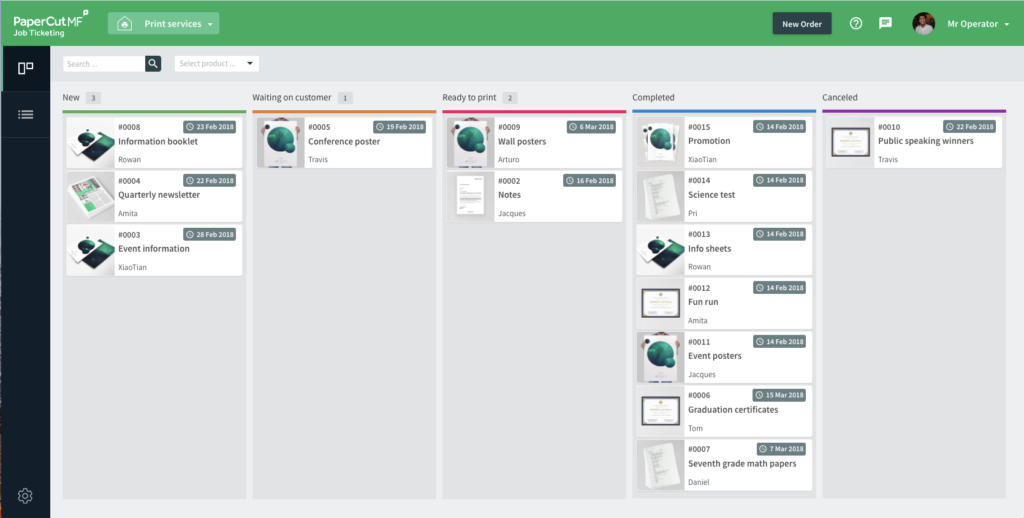
Notice is to be made that this feature falls under the same software individuals use to manage general office printing; therefore, there is no need to set up a separate profile or be re-authenticated to submit a print request, track its progression and flag questions or last-minute changes to the operator. Instead of spending time in managing processes, operators can focus on delivering quality products for their customers.
Last, existing and future prospects and partners can have access to PaperCut MF v18.0. As for the price, it is licensed per print room as one standard product. However, education and commercial customers may have access to a single price exclusively as a feature of PaperCut.

For further information about 3D Printing, follow us on our social networks and subscribe to our newsletter!