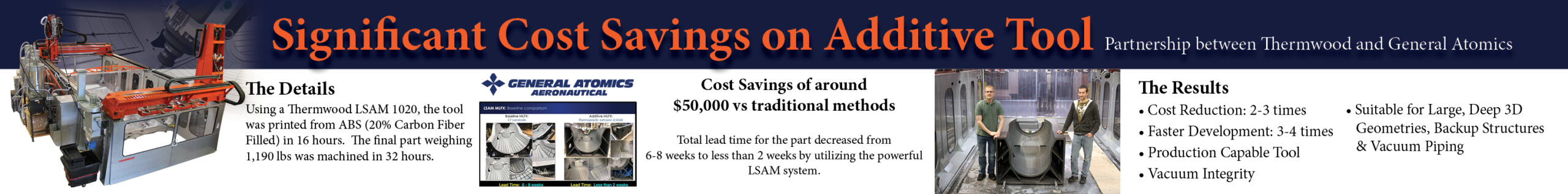Guy Fierens, Stijn Huys, and Jasper Slaets, three engineers from the University of Antwerp implement a 3D printed humanoid robot capable of translating speech into language.
Called “Project Aslan” (Antwerp’s Sign Language Actuating Node), it is a solution that can be used in situation where no interpreters is available. It comes to life when our researchers realize there is a lack of sign language translators. Indeed, in Belgium for instance, one does need to interpret both in French and Flemish.
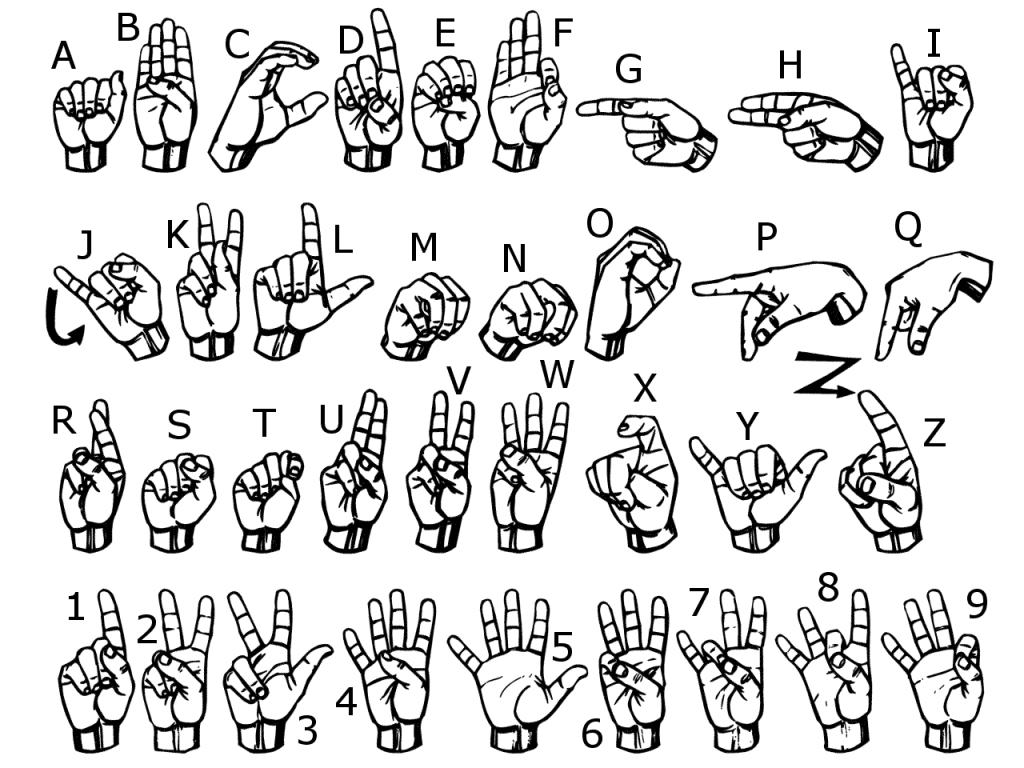
The 3D printed robotic arm
In order to obtain high precision and affordable components, our Belgian researchers made use of 3D printing. For the first prototype, they 3D printed about 25 parts including servo motors, motor controllers and an Arduino Due.
They specifically used a desktop 3D printer with a PLA filament. It required about 10 hours to assemble the different parts.
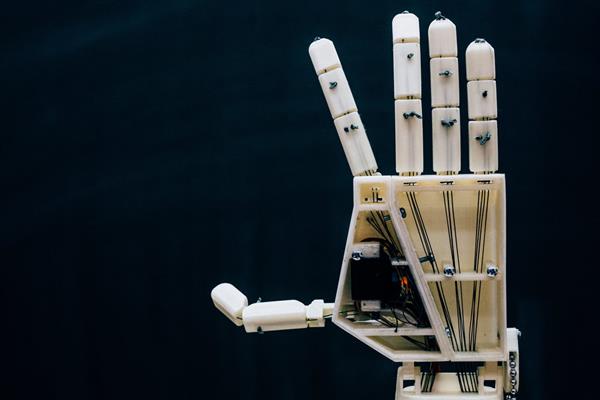
The robotic arm can articulate fingers while remaining controlled by a specific software. Thereafter, once the user writes a text in the software, the robotic arm translates it into sign language.
Furthermore, thanks to a local network, it is possible for any user wherever he/she is to send a text that the robot will translate in sign language.
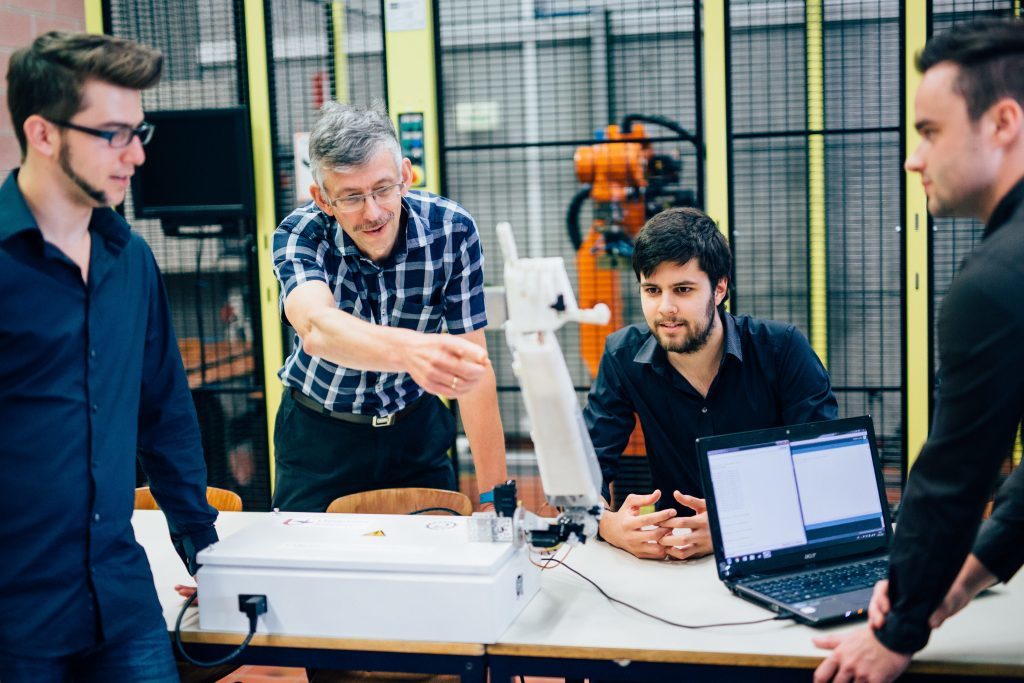
What’s next?
Sponsored by the European Institute of Otorhinolaryngology, Antwerp researchers expect the next generation of master’ s students to bring innovative ideas to improve the robot.
Possible ideas could be a two-arm setup, a face or maybe a webcam since sign language involves expressions and movements of other body parts.
However, for now, the designs for Aslan will be open source so that any passionate will be able to build his/her own 3D printed robotic hand.
For further information about 3D Printing, follow us on our social networks and subscribe to our newsletter!
//pagead2.googlesyndication.com/pagead/js/adsbygoogle.js
(adsbygoogle = window.adsbygoogle || []).push({});