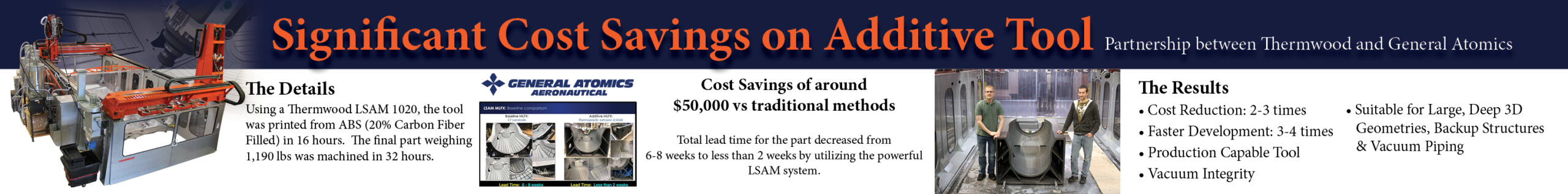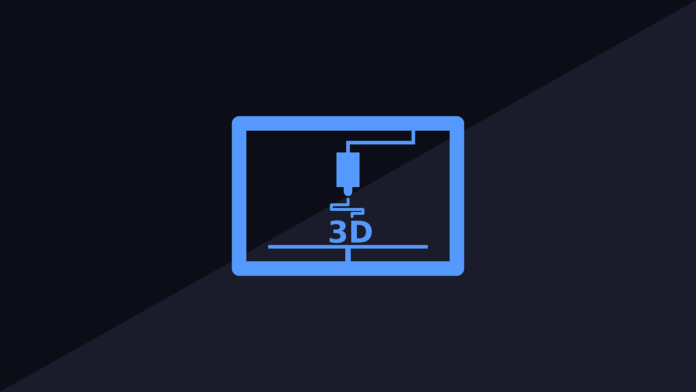Individuals and institutions that purchase 3D printers for various purposes are often worried about the safety of users. 3D printers are incredibly complex machines with extremely hot and moving parts. 3D printing is fun but it is important that users follow the recommended safety advice.
The risk of accidental burns or cuts does not affect you alone. Your family members, friends, pets, and even kids can be at the receiving end if you are no careful.
In this article, we will shed light on seven important safety tips everyone should follow while using FDM (Fused Deposition Modeling) 3D printers.
1. Minimize Burn Risks From Heated Parts
A 3D printer’s print surface as well as the hot end works at very high temperatures. Filaments in FDM 3D printers are melted by the hot end and put down one layer at a time into a property. Depending upon the kind of material you are using, the temperatures here can range anywhere between 200 to 300 degrees Celsius.
Any contact with printer components so hot will get you burnt. So, you need to be careful each time you are changing filaments, performing printer maintenance, or simply reaching into a 3D printer.
Many FDM printers also use a heated bed for printing the first layer. It can also get heated up to around 100 degrees Celsius or more. Be sure to place your 3D printer in an isolated area. It shouldn’t be accessible to kids and pets.
Remember to wear gloves each time you are handling the machine.
2. Avoid Pinch-Point Injuries from Moving Parts
There is a risk of getting pinched from your 3D printer if you are not mindful of its mechanical movements in the three-dimensional space (X, Y, and Z axis).
When following the instructions passed on by a software program, a 3D printer’s movements are quite precise. It knows in which direction to move and how fast but, most 3D printers (with Open-Loop Systems) do not have a feedback system in place to know if it’s moving-part has met an obstruction in its pre-determined path
Put simply, a 3D printer’s quick movements can easily pinch your fingers if they accidentally get in their way. Some 3D printers (with Closed-Loop Systems) do have collision detection features but most hobby printers available in the market do not.
So, make sure you reach for your 3D printer only when you are completely sure it is not printing anything or is turned off.
Also, make sure to wear gloves and protect yourself with an enclosure.
3. Be Careful When You Handle Scraper Blades
Sharp scraper blades, used to remove finished 3D prints, can prove dangerous if you are not careful.
You need to exercise restraint and avoid applying too much force when you handle scraper blades. If you feel you need to apply too much force to remove prints, it is possible you are using a poor quality print surface.
Since these blades are also laced with contaminants, an accidental cut can lead to a nasty infection. So, make sure to always scrape away from your fingers and the body. Wear gloves and place both your hands behind the scraper blades.
4. Avoid Electric Shocks
Getting mains-voltage electric shock from your 3D printer is a major safety concern that you shouldn’t ignore at all.
After all, 3D printers are made from a lot of conductive material. Remember, a mains-voltage electric shock can be very dangerous. The risk is greater if you are using 3D printer kits.
The voltage from your 3D printer can spill over the frame due to a lose mains-wire touching the frame or faulty ground connections that fail to dump the voltage. So, make sure to inspect both before you start using a 3D printer or have an electrician do it for you.
If you haven’t purchased a 3D printer already, consider buying one with an enclosed power supply unit. You should not be using a two-pin plug. Use a three-pin plug, in which the third hole is used to dump excess electricity to the ground.
To reduce static charge buildup, remember to house your 3D printer in an area where humidity levels can be maintained in the 20% to 30% range.
5. Minimize Risk of Fire
Although the risk of fire is minimal with most 3D printers available today, there have been incidents of 3D printers catching fire. Given the fact that the consequences of an accidental fire can be devastating, it is advisable to take all necessary precautions even if the risk of fire breaking out from your machine is low.
If you haven’t bought a 3D printer already, you can choose one with a ‘thermal runaway’ feature. This feature enables 3D printers to shut down automatically if certain faults come around due to excessive heating.
Always place your 3D printer away from flammable materials (liquids and solids). Remember to fireproof the area around the machine. There may be occasions when a 3D printer is left unattended. So, consider installing a smoke detector in an area where you intend to install a 3D printer.
It is also a good idea to keep fire safety equipment near your 3D printer. In many countries, it may be a legal requirement for schools and universities that have 3D printers in their laboratories.
6. Ensure Proper Ventilation
3D printers will release a small amount of vapors when they are operational. It’s generally the case when you use PLA (polylactic acid) or ABS (acrylonitrile butadiene styrene) as filament.
In the absence of ventilation, these vapors can contaminate the air and result in headaches, dizziness, or drowsiness.
7. Follow Standard Safety Guidelines
A room where a 3D printer is placed shouldn’t be a place for eating, drinking, or playing games. Avoid placing your 3D printer in a room where plenty of dust is likely to be present in the air.
Make sure to wear protective glasses and gloves when you are cleaning/sanding your 3D printer. Do not allow young kids to use the printer without adult supervision.
This article has been written by George Mendelson, PR Media Manager at InkjetsClub, a nationwide leading ink and toner retailer. One of my passions is educating and helping people through all the issues related to Printers, Ink Cartridges and Toners.