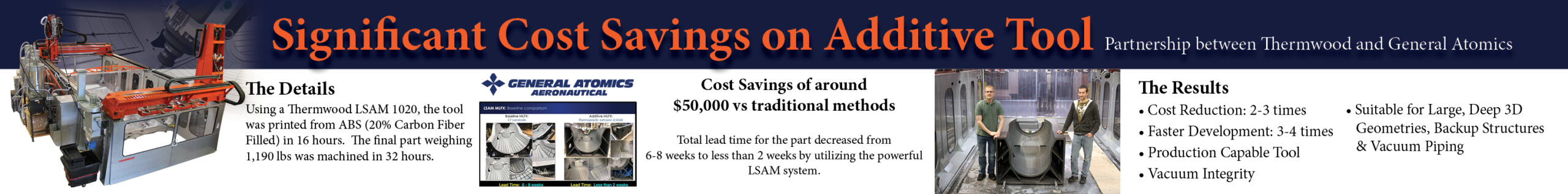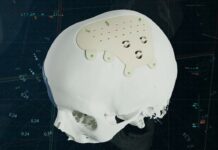OpenBOM announces its collaboration with Box, cloud content management platform to integrate cloud services to its offering. With this collaboration, OpenBOM from now offers the placement of 3D CAD and neutral geometry file formats from any CAD system into Box.
For those who do not know, OpenBOM is a real-time collaborative Bill of Materials and Inventory Management system for engineering, manufacturing, and supply chain, integrated and able to extract Bills of Materials from CAD systems.

The company’s users can now upload and link CAD data in a Bill of Materials (BOM) to Box. With Box, all a team’s files are securely and centrally managed in the cloud making it easier than ever for everyone on the team to practically access cloud connected information in their Bills of Materials.
Furthermore, the management system is now useful and serves as a practical means for desktop CAD system users to cloud enable their CAD design and data. Users can now store and share 3D CAD files and auto generated neutral geometry file formats in the cloud they can share and collaborate with remote team members, contract manufacturers, and suppliers.
The major points of this collaboration
The collaboration between BOX and OpenBOM includes three main points: the ability to reference data in a BOM to Box. The possibility for CAD systems users, such as SOLIDWORKS, Autodesk Inventor, Solid Edge, etc. to automatically link and share items in their BOMs using Box; and the ability to easily work with teams and organizations using advanced cloud technology.
“We are excited to extend 3rd party cloud file storage access in Bills of Materials to Box,” said Oleg Shilovitsky, CEO and cofounder, “including the ability to upload CAD and PDF data to Box connected to their bills of materials, share them amongst teams which include contractors, suppliers, and other vendors and collaborate in real-time.”
For further information about 3D Printing, follow us on our social networks and subscribe to our newsletter!