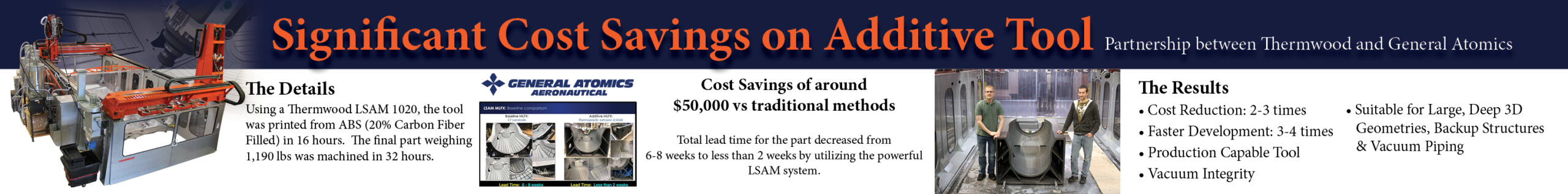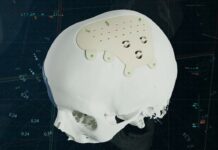Developer of affordable scientific graphics software, Golden Software LLC, just released Grapher version 13, a 2D and 3D graphing and analysis application.
Founded in 1986, the company aims at meeting the demand of graphing software for scientists, engineers, and business professionals.
Technically speaking, with the new software Grapher, data from numerous file formats are converted into over 70 customizable graph types. In other terms, every part of the software’s plot can be customized and allows users to quickly and easily create graphs that meet their needs.
New features included in the software
A very expected feature of this new version is the piper plot graph type. Also called trilinear diagrams, they enable to visualize the chemical composition of rock, soil, or water samples in hydro-geological industries. All characteristics of the piper plot are fully customizable to ensure precise and accurate output.

Furthermore, the redesigned user interface is more intuitive than former versions. Commands can be quickly located to achieve tasks and personalize graphs. The revamped Graph Wizard steps a user through the graph creation process, from raw data to the final graph, in as few as three steps. The interface also presents new default colors, styles, and gradients to enable more creativity while designing graphs.
Other improvements include the Grapher’s fit curve functionality. New LOESS and Reduced Major Axis (RMA) fit curve types were added, and all fit curves now report statistics on p value, Pearson’s R, and standard error of coefficients. Additionally, the standard error of the intercept and slope coefficients can be calculated for linear, log, and exponential fit plots.
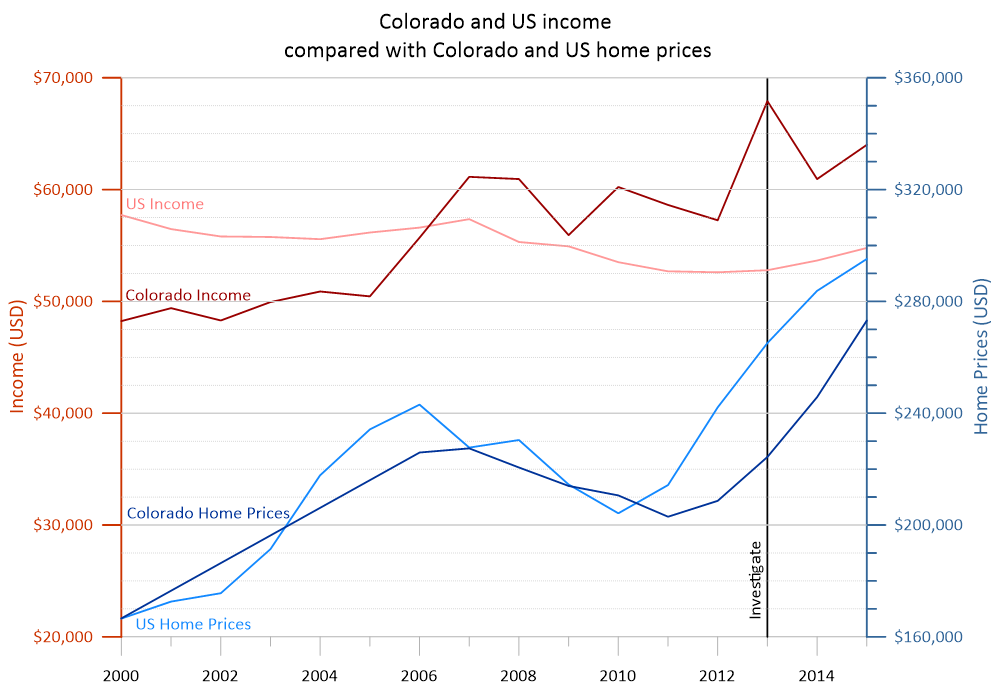
Last, Grapher operates in a Microsoft® Windows environment with Windows 7, 8 (excluding RT), and 10. The software includes free updates and free technical support.
For further information about 3D Printing, follow us on our social networks and subscribe to our newsletter!